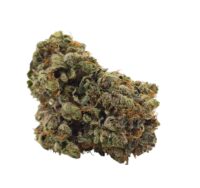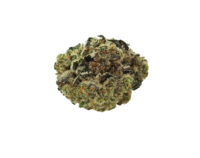- Add an item to your cart.
- Click the cart button located at the bottom right of the screen.
- Click the “Checkout” button (ensure the total is over $25.00).
- Scroll down slightly to find the “Apply Points” section, which includes a box for entering points and displays the current amount of points available to spend (minimum of $5.00).
$0.00
0
-
All Categories
Flower
Edibles
Mushrooms
Concentrates
CBD
Pre-Rolls
-
Flower
Edibles
Mushrooms
Concentrates
CBD
Pre-Rolls